Step 5: Complete a Form
If required see our
SchoolEngage - Complete a Form section.
Step 6: Admission
The school will contact you for missing information; it may delay the registration process.
The STATUS of the form will show as APPROVED when the school has approved the form; however, the student may not be registered yet.
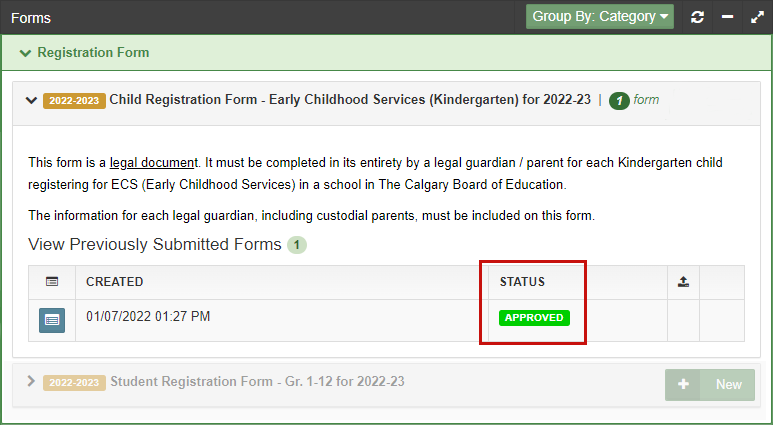
An automated email will be sent to the legal guardian / independent student once the student has been registered at a school. This email will inform the legal guardian / independent student which school the student was registered at and next steps to create a MyCBE account.
Conditions
Registration at The Calgary Board of Education (CBE) schools is not determined on a first come, first served basis. Registration and admission to schools in CBE are governed by the
Education Act and
Administrative Regulation 6090 | Child and Student Registration and Admission.
For detailed registration information, please visit our website at
cbe.ab.ca/registration.
Your address determines the designated school(s) where you can register. For additional information, refer to the
Find a School tool.
