The survey is about whether you are planning to transfer your child(ren) to CBe-learn for online learning for the 2021-22 school year. Your answers will help CBE gauge general interest levels and prepare for next year. Your answers will NOT determine where your student will attend school.
The survey can be completed once for each student, by one of the parents/legal guardians. After you submit your answers for the first child, you can click on the next child's name on the top left of the screen (if applicable).
Step 1: Sign In
To access the survey, login to My CBE / PowerSchool from your computer's web browser.
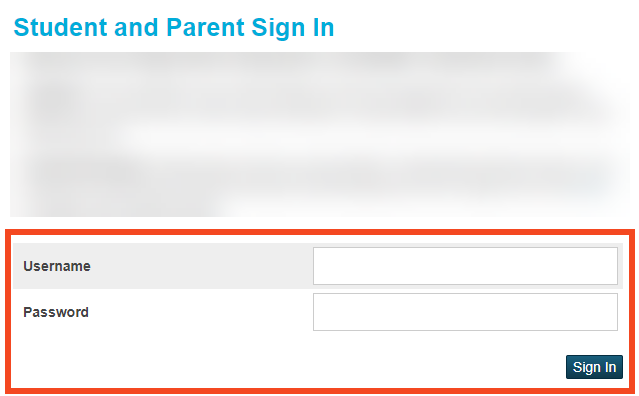
Step 2: Select Student From Top Menu
From the top navigation menu, select your student who you would like to enter the survey for.
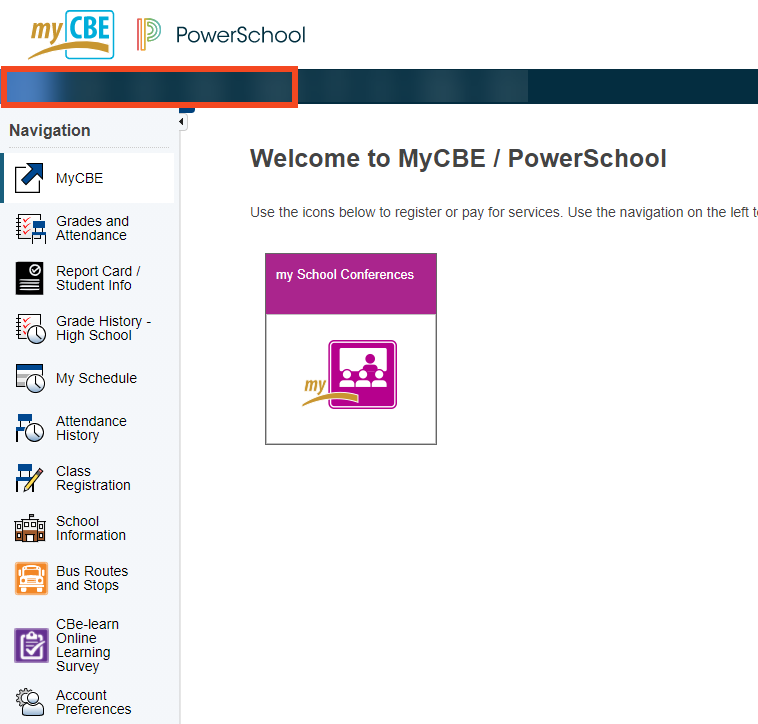
Step 3: Select CBe-learn Online Learning Survey
From the left navigation menu, select CBe-learn Online Learning Survey
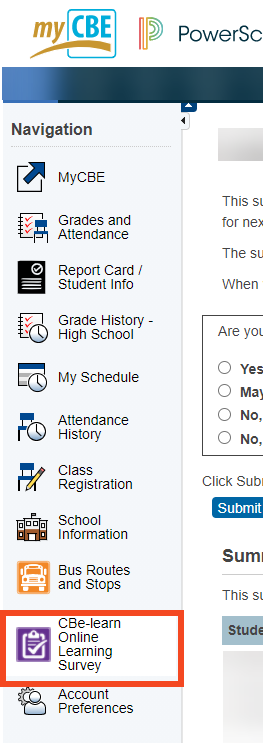
Step 4: Enter information in the survey.
You may only enter this information once and will be provided with a summary at the bottom of each survey submission.
When finished, click the
Submit button.
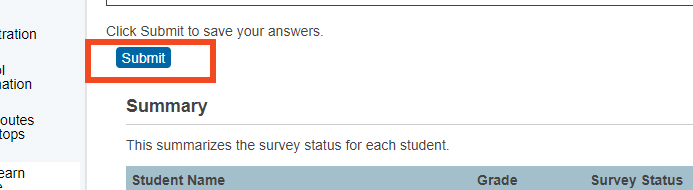
Step 5: Review Your Summary
Review your Summary to ensure that you have entered all your survey entries.
Step 6: Repeat the Survey for all your children (if applicable)
Select the next student at the top of the screen (see Step 1) if applicable. Then, click on the purple CBe-learn Online Learning Survey icon on the left side.
If you have a child who is currently in Grade 12, you will not be able to complete the survey for them. The survey is about students currently in kindergarten to Grade 11.
