Sign in to
MyCBE
How to Edit or Delete Booking
Select Manage Symbol
To edit or delete a booking, select the manage symbol (calendar icon located right of student and teachers name).

Edit a Conference
To edit, select the pen symbol. Make the appropriate change(s) and select Update.
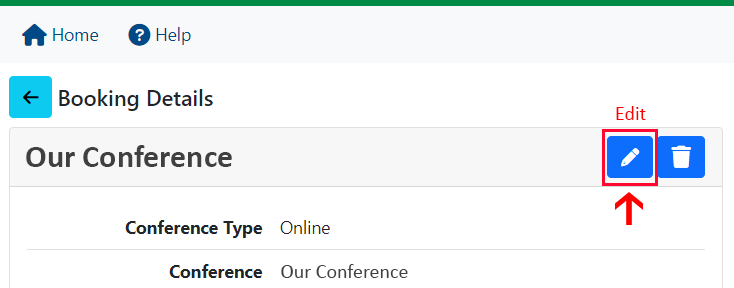
Once you have edited your booking and made changes select the update button. Anytime the conference is edited an additional email is sent with updated information.
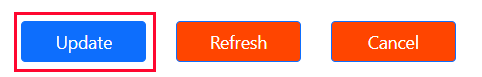
Personal calendar bookings must be updated
manually. Any modification(s) from the originalbooking(s) must manually be changed to Parent/Guardian calendar if applicable.
Read the full email instructions. The link to connect to your conference is “Join Microsoft Teams Meeting”. If the conference is by phone, use the details provided in the confirmation email.
Delete a Conference
To delete, select the garbage symbol
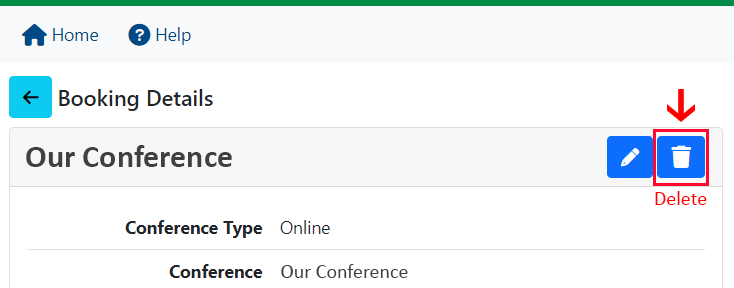
Then select delete.
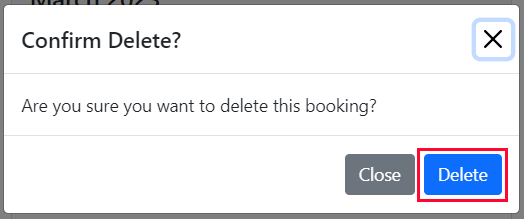
Past Conference Interviews are Removed
Once the interviews are over, they are removed from the dashboard at the end of that day.
Support
Please contact the school for help.
