Subscribe to School Messages
About SchoolMessenger
Most school messages are sent to parents through SchoolMessenger. It’s a mass communication tool that allows schools to easily and securely send email, phone and text messages to parents/legal guardians or all enrolled students, using the contact information (email address and phone numbers) on file at your school.
How Can You Get Messages?
All parents/legal guardians receive general and emergency messaging by phone or email automatically, as long as you've provided valid contact information to your school.
To also get important commercial messages by email, you need to subscribe - learn more about that below.
What If You're Not Getting Messages?
-
Check your spam or junk folder; if messages are going there, mark them as "not spam" or move them to your inbox. It can also help to add the sender (your child's teacher, the school principal, or whoever usually sends the messages) to your address book or safe senders list. You can also add cbecommunications@cbe.ab.ca to ensure that you receive system-wide messages.
- If you're not getting the messages to your inbox or junk email folders,
check your contact information with the school to ensure that it's correct. You can do this by emailing the school office to ask them to check your contact information and to remove any blocks in our system.
- If your email address is correct in our files, check your Blocked Senders or Blocked Addresses in your email settings and remove any cbe.ab.ca email addresses.
- If you're recieving some messages but missing others, you may not have subscribed to get commercial messages.
Follow the instructions below to subscribe for commercial messages to ensure that you don't miss out on important information.
Don’t Miss Out On School Messages!
Under Canada's Anti-Spam Legislation (CASL), you need to subscribe to get commercial emails on topics like field trips, picture days, fun lunches, or other important activities at your school.
To subscribe follow the steps below:
1
Sign Up Today
To receive commercial electronic messages on school topics such as:
- Student Fees
- Picture Days
- Field Trips
- Fun Lunches
- System-Wide Messages
- And more...
The CBE uses
SchoolMessenger as our Mass Communication Tool
Subscribe Now
2
YES to Text!
To receive any text messages sent by your school or the Calgary Board of Education you have to
Opt In
How to Opt In
On Your Cell Phone
Text the Word: YES
To the six-digit number:
978338.*
Opt In For Text Messages
When your mobile number is registered in our system, you'll automatically get this invitation to opt in for SMS messages from the sender 978338:
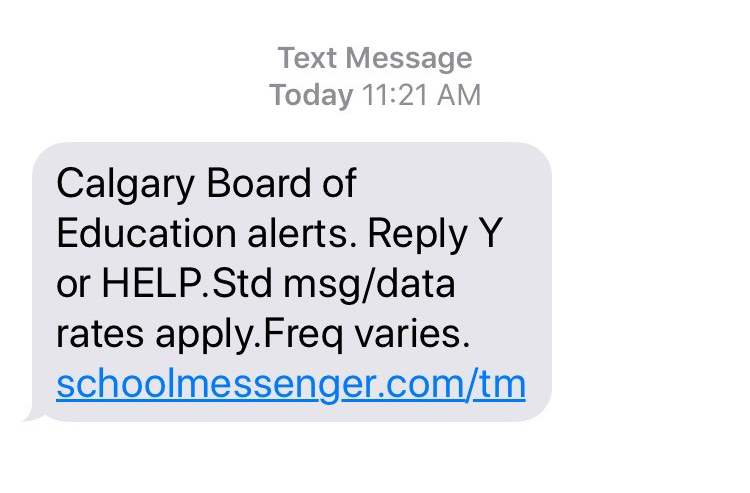
It’s legitimate and important. If you don't reply with Y, you won't be eligible to get any text messages through SchoolMessenger unless you manually opt in later.
For more information, go to our
Subscribe page, read the
Questions and Answers or visit the government’s CASL website at
fightspam.gc.ca.
If Your Information Changes or Needs Updating
-
Tell Your School
It's important that your information matches what is on file at your school
-
Email Address Change
Follow step 1 above to subscribe again
-
Cell Phone Number Change
Follow step 2 above to Opt-in for text messages again
* There is no extra cost to receive SMS messages from the CBE, but standard message rates and data charges from your carrier apply when you receive messages from us. Check with your carrier if you have questions about your plan and costs.
